Packagemanager - Users
- At the admin area, select Components -> Logical-Arts Package Manager.
- Select Users from the sidebar menu.
- Select New from the button bar
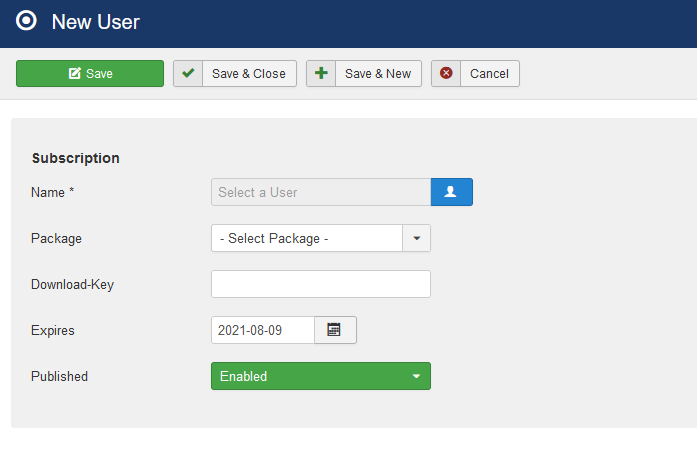
| Name | The user allowed to download this version. |
| Package | The package to download |
| Download-Key | The key to identify that the user is valid to download this package. You can set your own key or, if blank, a 32-byte hash will be generated. |
| Expires | The date this entry will be expired. After this date the user is no longer allowed to download. |
| Published | Yes is available, else set to No |
At least, the download-key should be sent to the user, so he can add this key to the extension. The developer has to provide the functionality to store the key as a string at the extra-query field at the #__extensions table.
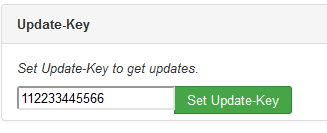
You can use the Package-Manaer-API to create the field and store the key at the database.
See
administrator\components\com_lartspkgmanager\lib\API

