Configuration
All extension wide settings can be done at the Subscripptions configuration panel at the Joomla! configuration area.
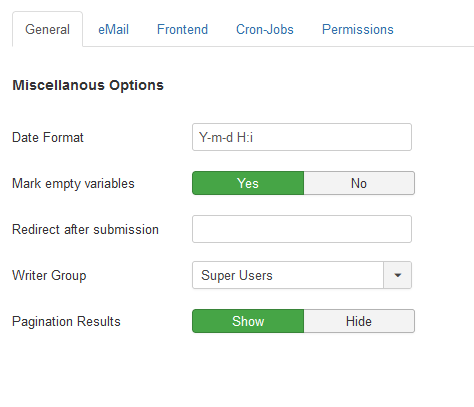
| Date Format | Defines the date format used. |
| Mark empty variables | Marks empty template variables by "-EMPTY-"-tag. This is useful while setting up the templates and sending test mails. |
| Redirect after submission | Page to show after tiket is submitted by customer. |
| Writer Group | Defines the group members as writers. Writers will see all sent tickets and can respond to these. |
| Pagination Results | Show or hide pagination results information, for example, "Page 1 of 4". |
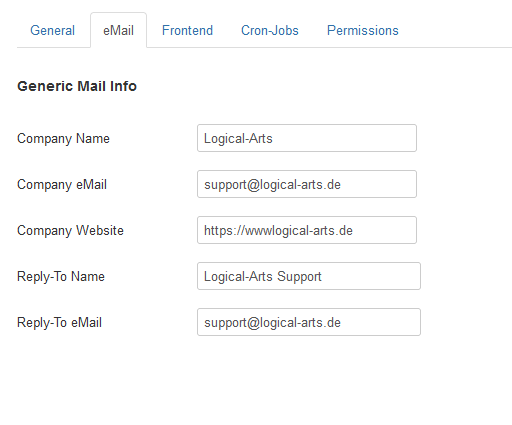
Setup the mail infos of your site and the sender.
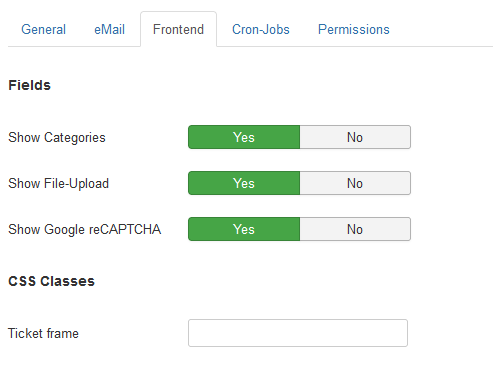
| Show Categories | Show or hide the categories selector at the ticket form. |
| Show File-Upload | Show or hide the categories selector at the ticket form. |
| Show Google reCAPTCHA |
Show or hide the reCaptcha anti-spam field at the ticket form. To use this feature, you have to enable the Joomla! built in reCaptcha plugin and be registered at Google to get an access key pair. |
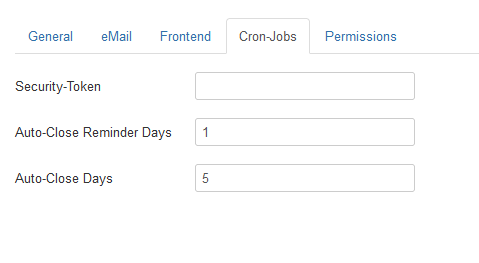
To use the Cron-Job features, your service provider/hoster has to provide the ability to execute cron jobs.
| Security-Token | A user defined token, appended to the cron-job link to ensure the cron is triggerd by you and not someone else. |
| Auto-Close Reminder Days |
Amount of days in front of the day the ticket will be automatically closed (by cron). |
| Auto-Close Days | Amount of days before the ticket is automatically closed (by cron) due to inactivity. |

