Payment - Pay Later
To use the PayPal Express plugin do the following steps:
- login at the Admin area and goto "Extensions" -> "Plugins"
- Type "pay" at the search box, to filter the Plugin-Names
- Select the "PayLater - Logical-Arts Subscriptions" Plugin
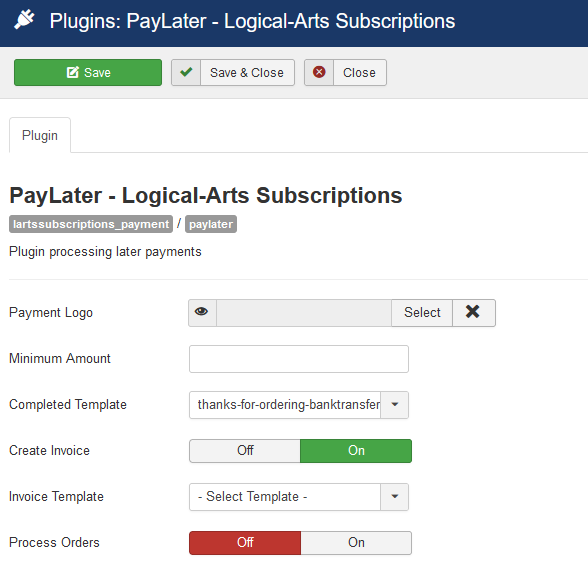
|
Payment Logo |
Apply an image to use an alternative logo at the checkout page. |
| Minimum Amount | Minimum amount to checkout. Default is 0. |
| Completed Template | The page template to show after the order is completed. |
| Create Invoice | Selects wether to create a invoice or not. |
| Invoice Template | The invoice template to show after the order is completed. |
| Process Orders | Set to true if the orders should be processed after checkout. Normally the order will be pending til the customer has payed the invoce. |

